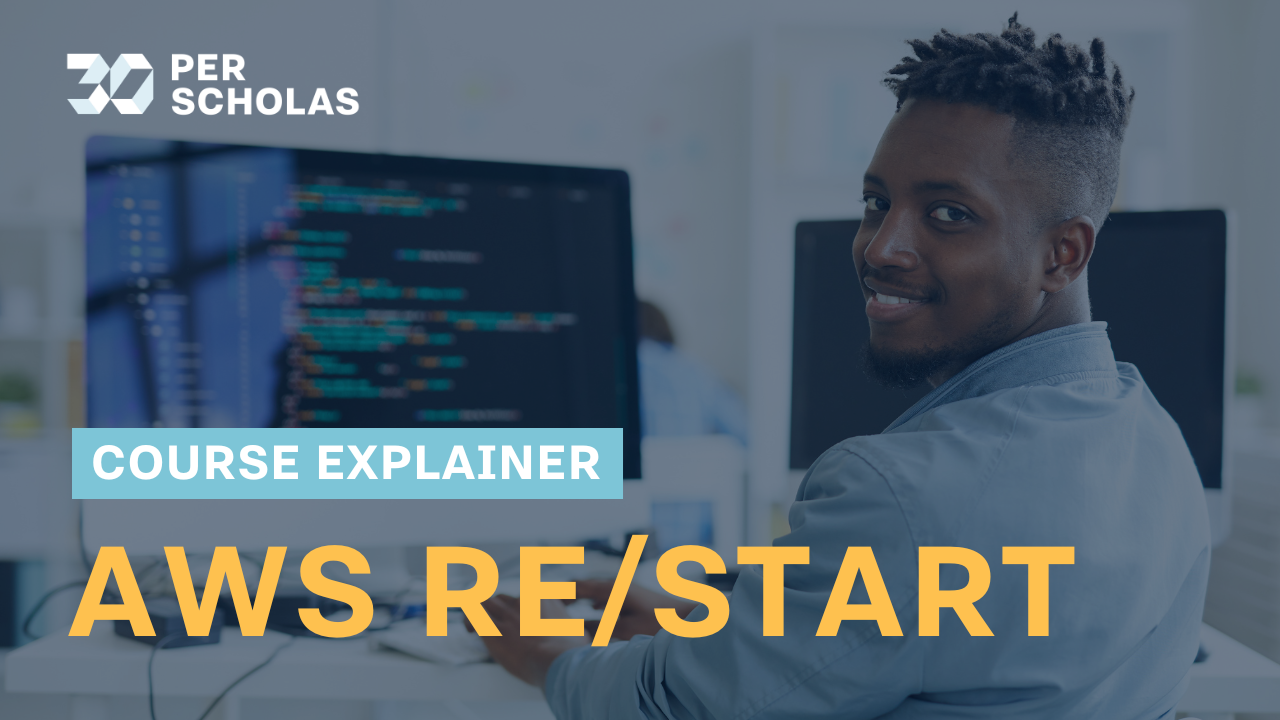Cloud
AWS re/Start Program in Baltimore
Choose your location
This course is only offered at select Per Scholas locations. Choose a location to get the most accurate course information.
This 15-week skills development training prepares individuals for positions in the cloud through real-world, scenario-based learning, labs, and coursework. Currently offered online. Previous tech work experience or education preferred.
- Remote
No catch. Training and job connections at no cost to you.
Course level
Some technical knowledge recommended ?
Get certified in
- AWS Certified Cloud Practitioner ?
Schedule
-
Remote
9AM - 4PM
Monday through Friday
15 Weeks -
*Start and end times may vary based on time zone (under 9-4pm) - LIVE & INSTRUCTOR LED
Upcoming course dates
-
August 11th, 2025
Application Due July 28th, 2025 - December 2025
While these courses may include either intermediate or advanced material, technical knowledge specified in these listings will be required as a prerequisite for applicants to be considered for admission.
While anyone may apply for this course, some technical background may be helpful.
Applicants with all levels of experience in tech are encouraged to apply.
The Salesforce Administrator Certification equips you with the knowledge you need to succeed as a Salesforce Administrator.
Most CISCO Network Essentials certification holders move on to a job in IT support, like a help desk technician. Help desk technicians solve technical issues and work with people.
Most CISCO IT Essentials certification holders move on to a job in IT support, like a help desk technician. Help desk technicians solve technical issues and work with people.
Gain the knowledge and skills necessary to effectively demonstrate an overall understanding of the AWS Cloud and start a career in cloud computing.
CompTIA Cybersecurity Analyst (CySA+) is an IT workforce certification that applies behavioral analytics to networks and devices to prevent, detect and combat cybersecurity threats through continuous security monitoring.
The Google IT Support Professional Certificate introduces learners to troubleshooting, customer service, networking, operating systems, system administration and security. No prior experience is required.
CompTIA Network+ helps develop a career in IT infrastructure covering troubleshooting, configuring, and managing networks.
Most CompTIA A+ certification holders move on to a job in IT support, like a help desk technician. Help desk technicians solve technical issues and work with people.
In-person learning takes place at one of our facilities across the US.
Remote learners must live within commutable distance of a Per Scholas campus to best facilitate our professional development and post-training employment support. For individuals who live outside of a commutable distance, you may be eligible for our National training courses.
Hybrid courses allow flexibility for learners to participate in the course remotely or in-person based on several factors. Learn more about the course you're interested in by reaching out to your admissions lead or attending an admissions overview after applying.

Have questions?
We can help with course selection, and answer questions about eligibility requirements and special circumstances. Contact an admissions team member
Launch Your Career in the AWS Cloud with a Cloud Computing Certification
Through live instructor-led training, learn the fundamentals of Cloud Computing and gain the skills you need for cloud roles.
Gain Experience in IT Fundamentals and AWS Cloud Computing
Learners acquire AWS Cloud computing and AWS core services skills, from introductory level to more in depth hands-on operational procedures, and cover IT Fundamentals topics for support, operations, and automation, including Linux, networking, security, programming, SQL, Python, and databases.
Industry Recognized Cloud Computing Certification at No Cost
Receive complimentary access to practice and full exams for the AWS Certified Cloud Practitioner certification, unlocking your career potential to showcase your job readiness to employers.
Launch Your Tech Career
In addition to job-specific training on building effective front-line support, troubleshooting, escalation, and task automation techniques, Learners receive resume support, interview coaching and direct connections to jobs at our employer partners.
What AWS re/Start jobs are available to me?
As an AWS re/Start graduate, you will be equipped with basic technical skills seeking an entry-level professional supporting and provisioning cloud-based technologies. Fill a wide range of careers starting as a:
- Cloud Administrator
- AWS Cloud Engineer
- Cloud FinOps Operations Analyst
*Remote entry-level roles are difficult to obtain. Regardless of your learning environment, if you do not have more than two years of tech professional experience, be prepared to seek on-premise roles.
*Please note for graduates with less than two years of existing tech professional experience, while you’ll be on the path to your mid-level position, your first role after the training will generally be an entry-level tech support role in order to get the experience needed to advance into beyond entry-level positions.
Career Support
JOB ATTAINMENT ASSISTANCE
We match AWS re/Start graduates to jobs at employer partners with a local career coach dedicated to your success during and after the training.
Job Search Prep
Construct a tech professional resume and practice your interviewing skills during mandatory weekly Professional Development sessions.
JUMP START YOUR TECH CAREER AS A SOFTWARE ENGINEER WHEREVER YOU ARE IN YOUR CAREER
Per Scholas will train you if you are new to tech or looking to advance your existing skills. As an alumni, you also gain access to no-cost continuous upskilling to support your career growth once you're employed.
Personalized Support
Learners can access the Learner Support Team (LST). LST provides personalized support for life challenges, resources, and tools to manage stressors and strengthen financial capability. LST is here to help learners achieve their personal and financial goals.
Learn to Think like a Cloud Professional
Prepare to handle real workplace demands by challenging your understanding of course material and setting you up for professional success.
Career Advancement for Alumni
Complimentary upskilling opportunities extended to alumni up to two years post graduation to help them match in demand employer hiring profiles and continue their career growth.
Meet Your Instructors
Learn from certified teachers with years of real-world training experience. Our instructors don’t just teach you what you need to know, but how to learn it.
How to Be Considered
- Meet the Learner Profile Requirements
-
You may qualify to become a Per Scholas AWS re/Start Learner if you:
- Live within eligible distance of the Per Scholas Site
- Meet the pre-training income policy guidelines
- Can attend classes full-time for the entire duration of the course
- Are aged 18 or older
- Have a High School diploma, equivalent, or higher
- Must be able to provide proof of valid U.S. work authorization
- Can read, write, and speak in English
- Able and committed to launching a tech career immediately following training
- Ready to make an important commitment to building your future
- Do not plan to travel outside the U.S. during the duration of the course (learners cannot participate in program activities or access materials during such travel)
Per Scholas is committed to equal opportunity in admission and employment. It is the policy of Per Scholas to provide equal opportunity for all qualified applicants, learners, and employees and to prohibit discrimination based on race, color, gender, religion, national origin, age, sexual preference, disability, or marital status. Admissions decisions will not be made based on race, color, gender, religion, national origin, age, sexual preference, disability, or marital status.
- Complete the Multi-Step Admissions Process
-
1. Submit an Eligibility Form
2. Admissions Overview: Once you submit an Eligibility Form, you’ll be directed to our Admissions Overview registration page. During this virtual webinar, you’ll learn more about our admissions process and next steps.
3. Assessments: Each training requires either an academic assessment, tech assessment, or both. Information will be provided in detail in the Admissions Overview.
4. Interview: Individuals who meet the assessment score requirements will be invited to attend a behavioral interview.
5. Offer Letter and Onboarding: The Admissions team will review assessment scores, completed Pre-Work, and interview results and offer seats to eligible candidates. Learners are required to submit Enrollment Documentation as part of Onboarding.
Please note, this application process is very competitive and not all applicants will be accepted for our limited slots.
- Submit Enrollment Documentation, Including Pre-Work Information
-
Get a head start on your course at Per Scholas!
- Complete required Pre-Work. Learn more at perscholas.org/pre-work
- Submit required Enrollment Documentation through our secure portal. Learn more at perscholas.org/enrollment-dvp-checklist
Required AWS re/Start Pre-Work
Required Courses:
- Computer Hardware Basics (6 hours)
- Operating Systems Basics (12 hours)
Submission Portal:
Help Resources:
- Instructions for Completing and Submitting Pre-Work
- NetAcad FAQs for Learners
- Email admissionsadmins@perscholas.org if you need any help troubleshooting
Pre-Work Deadline
Learners must submit their Pre-Work by the following deadlines:
- 2024 Cohorts
- Seat Offer Accepted More than 2 weeks Before Course Start Date: Pre-Work is due no later than two weeks of the start of Onboarding.
- Seat Offer Accepted Less than 2 weeks Before Course Start Date: Pre-Work is due no later than two days before the course starts.
- 2025 Cohorts
- Pre-Work is due prior to Seat Offers. Applicants are encouraged to have their Pre-Work completed before they interview.
Additional Optional AWS re/Start Pre-Work:
Linux Journey – Grasshopper Level If you’re new to Linux, our beginner-friendly resources will help you build a strong foundation and gain confidence in using the command line.
Frequently Asked Questions
- What kinds of jobs can I get after completing this training
-
Upon completion of the program, AWS re/Start graduates are suitable candidates for entry-level cloud computing jobs in areas such as cloud operations, site reliability, tier 1 infrastructure support, or DevOps.
*Remote entry-level roles are difficult to obtain. Regardless of your learning environment, if you do not have more than two years of tech professional experience, be prepared to seek on-premise roles.
*Please note for graduates with less than two years of existing tech professional experience, while you’ll be on the path to your mid-level position, your first role after the training will generally be an entry-level tech support role in order to get the experience needed to advance into beyond entry-level positions.
- How can the AWS re/Start program be offered at no-cost? Are there hidden fees?
-
Most people who learn about us think: “Too good to be true.” We know it seems that way, but it’s true. Our services are provided at no cost to you, using funds we raise from foundations, corporations, government and generous individuals.
The costs you can prepare for include transportation or childcare—expenses that take care of you so you can focus on your studies.
- Is there a learner pre-training income policy?
-
Yes, Per Scholas learners must meet the pre-training income policy requirements. View our Learner Pre-Training Income Policy here.
- What if I don’t have a laptop? What are the computer requirements?
-
Computer requirements are determined by each specific curriculum track. During the onboarding process, we will review each learner’s needs on a case-by-case basis. If you have any concerns about your situation, please elevate to the admissions team during the admissions process.
- Will pre-work be required before enrolling in the course?
-
To ensure learners are prepared with the skills, abilities, and opportunities for success in courses that do not require existing knowledge, Per Scholas requires learners to complete Pre-Work to be eligible for enrollment.
This ensures AWS re/Start learners, with or without previous experience, are best prepared on Day 1 of their course. Our instruction team has also pulled together additional Optional Pre-Work for learners to support your success best. This is not required for enrollment with Per Scholas but is highly recommended due to the fast-paced, rigorous nature of our bootcamp-style training.
- I receive unemployment insurance benefits or other benefits that require me to spend time working or looking for work. Can I still enroll?
-
Depending on the campus and course, Per Scholas training is approved for people receiving unemployment, as well as other benefits that would ordinarily require them to spend time working or looking for work. If you have questions or concerns about your situation, please contact admissions.
- Do you offer weekend or night classes?
-
This course, AWS re/Start, is a full-time course and requires you to make arrangements to make a full-time commitment and attend class every weekday.
- I meet other requirements, but am not a U.S. citizen and haven't received my work authorization yet. Can I still apply?
-
Unfortunately, we cannot process your application until you have received clearance to work in the U.S. However, if you are experiencing problems, we may be able to refer you to other organizations that may be able to help.
- I have a disability. Can you accommodate me?
-
We comply fully with the Americans with Disabilities Act and other relevant laws and regulations. Please contact accommodations@perscholas.org to discuss your specific situation and needs.
- Does Per Scholas have a non-discrimination policy?
-
We’re proud to be an equal opportunity employer. All qualified applicants will receive consideration for employment without regard to age, race, color, religion, sex, sexual orientation, gender identity or national origin. See our full non-discrimination statement here.